Here is a quick guide on migrating a project code from Google Code (SVN) to BitBucket (git) using TortoiseGIT, so with a GUI, and with no cryptic command line in sight.
Migrating Wiki/Issues is a bit more involved and not covered here. Migrating downloads has to be done by re-uploading to BitBucket (but at least BitBucket supports binary downloads).
Getting Started
You will need to have a working TortoiseGit install:
- install Git for Windows
- install TortoiseGit (which is on Google Code, but probably not for longà
You will next need to create and register an SSH key with BitBucket, PuTTy is installed with TortoiseGit, you can find it in the TortoiseGit bin folder.
SVN to local GIT
First step is to get the SVN to a local repository, copy your SVN address from the Google Code “Source” page
The in the Windows Explorer, right click in your root folder of choice, and click “Git Clone..”, adjust the parameters
Hit ok, and wait for the local copy to be created.
Local GIT to BitBucket
Create your repository in BitBucket
then copy the git url, it can be found directly in the “…” menu to the left under the “Clone” action
Go back to the Windows explorer, right click the directory you just created during the clone, and choose Tortoise Git, Settings, then navigate to Git, Remote
Hit “Add New”, paste in the URL field and remove what’s before ‘git@’, it should look like the above.
You will be asked to fetch from the repository, do it. There is nothing in it, but git does not know that yet, so it needs to fetch at least once.
If you have an SSH key registered with BitBucket, select it in the “Putty Key” field.
Now in the Windows Explorer, right click your directory, select Tortoise Git, Push… and everything should end up on BitBucket.

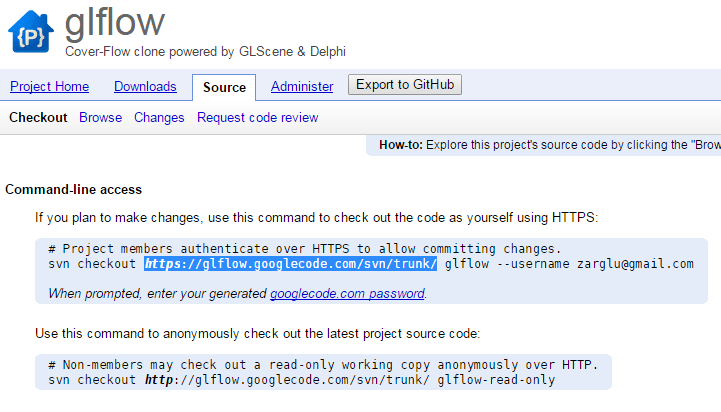
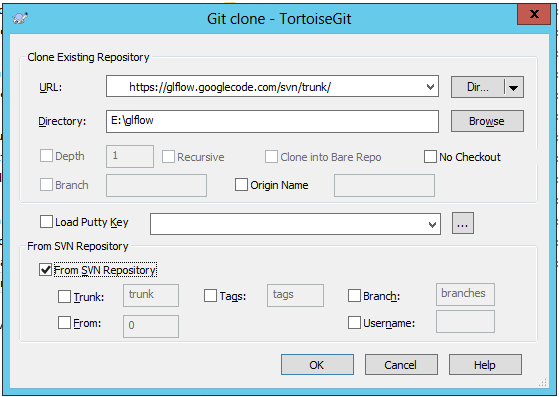
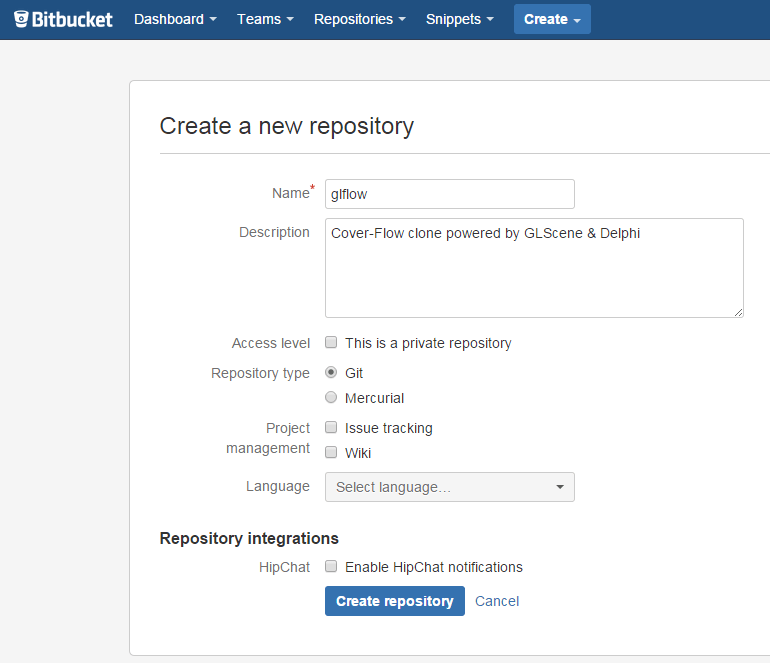
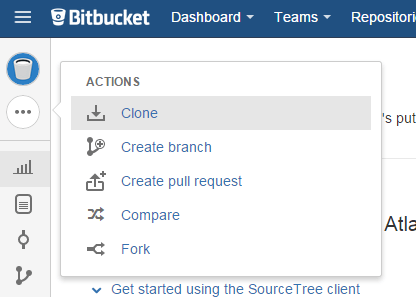
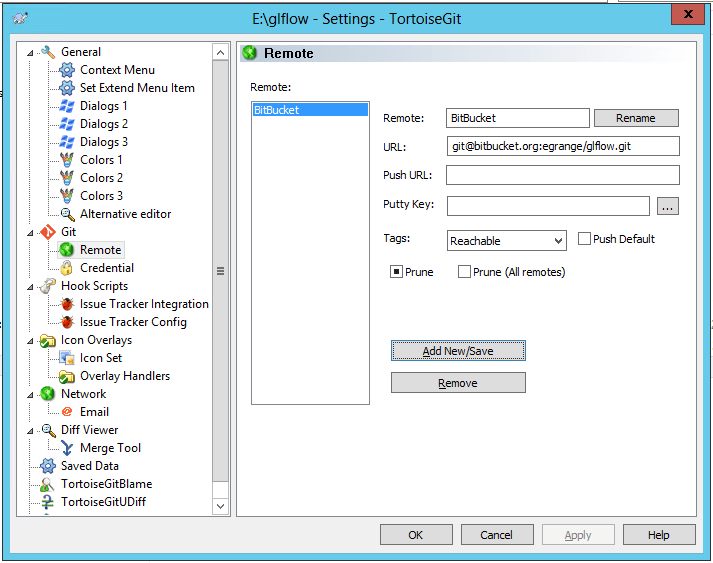


Using Tortoise Git is a good idea.
But from my side, I never use it, but raw git command lines run from a simple tool of ours (which allows to commit on both our self-hosted Fossil repository, and github). Never use the https://windows.github.com/ “Github for Windows” official tool from github: this is bloatsoftware (written in C#), slow, eating a lot of resources, and unable to work with huge projects.
I experimented connection issues with github those last days – see http://blog.synopse.info/post/2015/03/30/GitHub-temporary-unavailable-from-comand-line
So I guess that moving to BitBucket may be better than github…