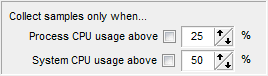ZJDBGPack re-release
ZJDBGPack is again available, but as an independent download (it used to be bundled with SamplingProfiler).
This is a command-line utility intended for use in a build process or from the Delphi tools menu, whose purpose is to integrate debug information into an executable. The debug information format is a compressed version of JCL‘s JDBG.
As of know, SamplingProfiler is the only published utility that understands this format, so you can use it either to reduce the size of the executables you deploy for profiling purposes, or if you do not want to deploy directly-readable debug information files.