Getting Rid of the Middleman
On this StackOverflow question David Heffernan asked about a hack I’m using in DWScript’s UnifyAssignString.
On this StackOverflow question David Heffernan asked about a hack I’m using in DWScript’s UnifyAssignString.
…is as important as knowing how to optimize.
In this thread on the Delphi forums Ante Bonic brought back to intention this excellent Delphi Optimization Guide in Delphi article by Robert Lee. The article has aged a bit, but many tips remain true with the Delphi 2009 compiler (sadly so).
There will come a time when SamplingProfiler may report you that begin or end are your bottlenecks. This may sound a little surprising, but it’s actually quite a common occurrence, and something that instrumenting profilers are not going to point out, so it might be worth a little explanation.
Version 1.6.0 of the Delphi sampling profiler is now available from its downloads page!
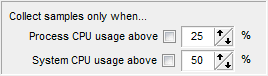 The main addition is the ability to have sampling conditioned by CPU usage, ie. only gather profiling information when the CPU usage is high, either for the system or the process.
The main addition is the ability to have sampling conditioned by CPU usage, ie. only gather profiling information when the CPU usage is high, either for the system or the process.
This was added with three goals in mind:
SamplingProfiler run results can be saved to .spr files (Sampling Profiler Results) and later reused for comparison purposes, or for merging, one of the less obvious features of the profiler.
You can merge results by right-clicking on a results tab and selecting… “Merge results”, oddly enough. After this, the samples will be aggregated across the runs you selected, hopefully providing more statistical accuracy.
One issue when trying to profile a “live” application is that you may be getting a lot of noise, resulting from a particular library or section of code being executed from multiple contexts.
You may also be after profiling only one particular case, and want some reproducibility between runs… in short: you want a finer grained control on when or for what the profiling will take place.
SamplingProfiler comes as a stand alone-application, but it’s also ready for integration in the IDE via the Tools menu. Go to the Tools menu configuration and add an entry for SamplingProfiler. Set the parameters field to $EXENAME. Voilà!